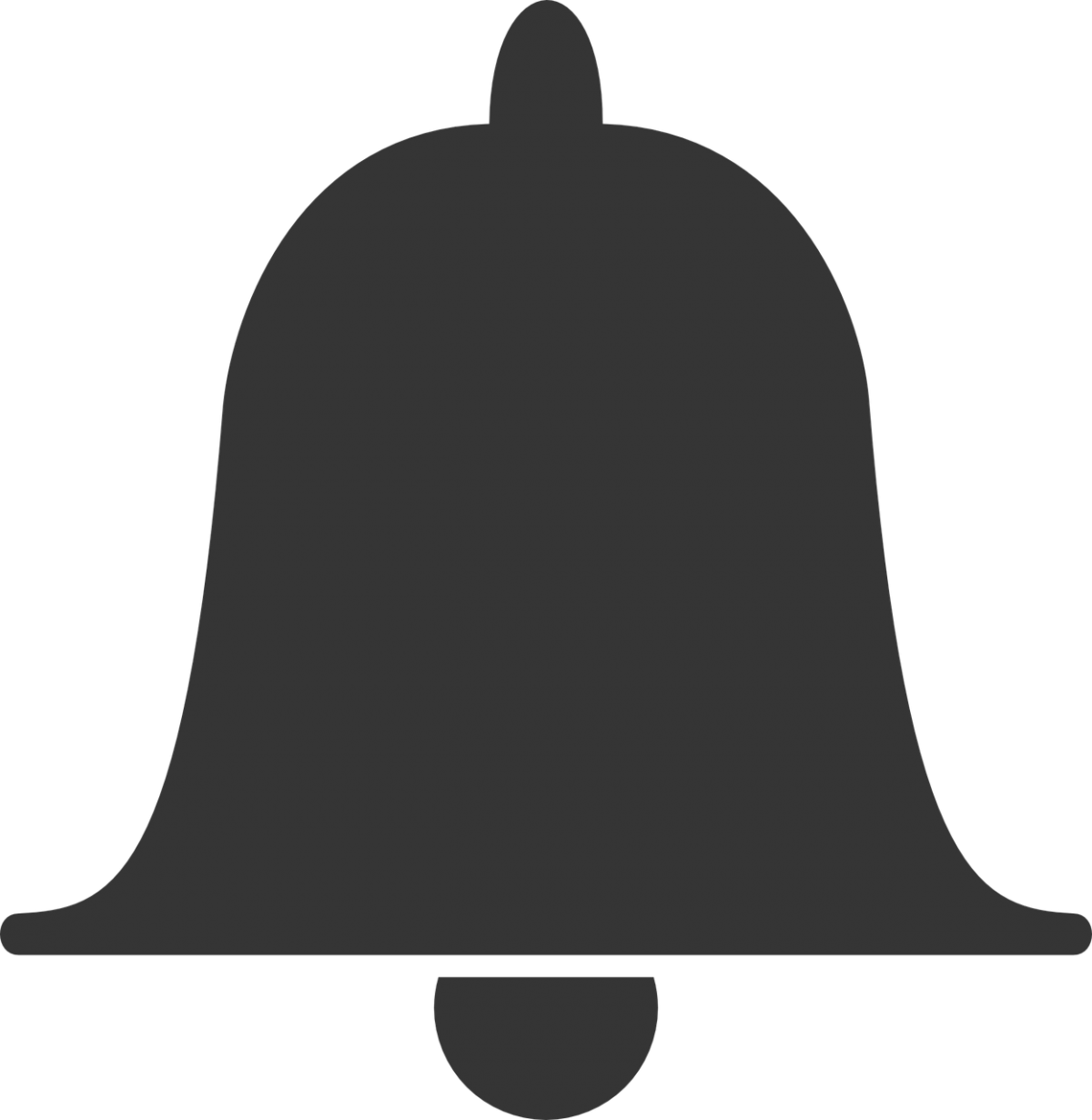Recently, you may have noticed more and more websites requesting your permission to enable push notifications. Used effectively, they can be an incredibly valuable tool for increasing audience engagement, particularly amongst desktop users. Unfortunately, in our experience, most businesses don’t know how to use them effectively.
As a result, they end up annoying their audience rather than compelling them. Let’s talk about how you can avoid making the same mistake. Here are five best practices for push notifications on your website.
Don’t Send a Prompt Right Away
Many websites request permission the instant a user lands on the site without providing any context as to why it should be granted. This is among the most common website notification mistakes. It can also be one of the most damaging.
With the release of Google Chrome 80 last month, the browser has started blocking websites that engage in this behavior. As if that’s not enough of an indication of how Google feels, it outright states in its developer best practices guidelines that this is the worst thing you can do. You need to provide users with context and value.
Instead of immediately foisting a permission request on your audience, provide them with some incentive, and send them a prompt when they’re likely to be most engaged with your site.
Personalize Everything
Just as mailing lists benefit from segmentation, so too do website notifications. Most website push plugins and platforms provide a wide range of analytics data on how and when users engage with the notifications you send. You can use this information, as well as site activity metrics, to more effectively target and personalize your messaging.
Segmentations you should consider include:
- Geographical location and timezone
- Money spent
- Products purchased
- Pages visited
- Frequency of visitation
- Social engagement
- Mailing list subscriptions
- Device and browser type
Don’t Overdo It
According to entrepreneur and journalist Matthew Paulson, the “sweet spot” for notifications is four to five per day. Anything less, and you risk large portions of your audience missing out on your messaging. Anything more, and you risk frustrating and alienating your audience by spamming them.
Note that this may vary depending on your audience and vertical.
Keep Notifications Short, Simple, and Relevant
In order to make your notifications as attention-grabbing as possible, keep them brief and include visual elements such as custom icons and large, dynamic images. Consumer engagement platform OneSignal recommends keeping titles to a maximum of 10 characters, and messages to 45. In order to maximize your clickthrough rate, they should not be more than six to eight words long.
Emojis can also be used in moderation to add a bit of extra flair to your messaging.
Test Everything
When implementing website push notifications on a new platform, we’d strongly advise testing them extensively to ensure everything’s working as intended. In addition, you should regularly A/B test your notifications. This will allow you to further optimize them over time, determining both what works and what doesn’t.
In A/B testing, you select two audience segments and send each one a distinct notification, with one minor detail changed between them.
Done right, website push notifications are a valuable tool for audience engagement. Follow the best practices above, and you might be surprised at how successful they can be.