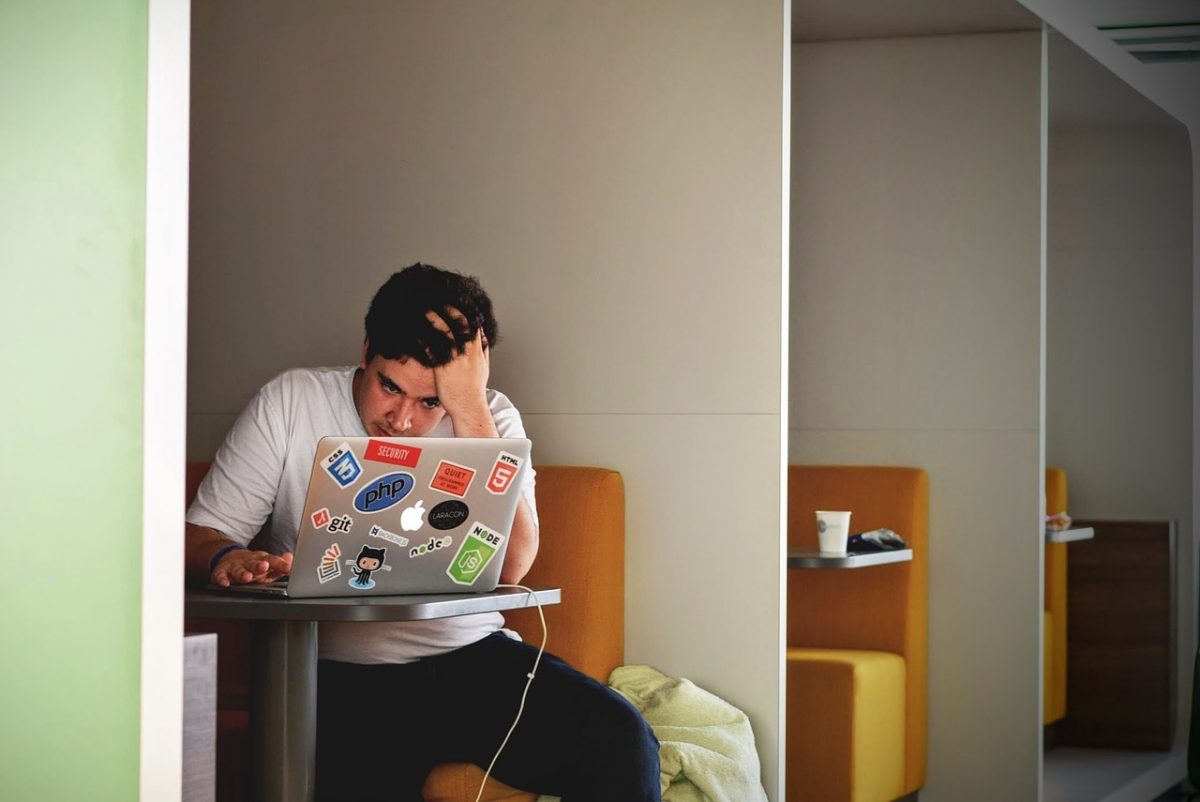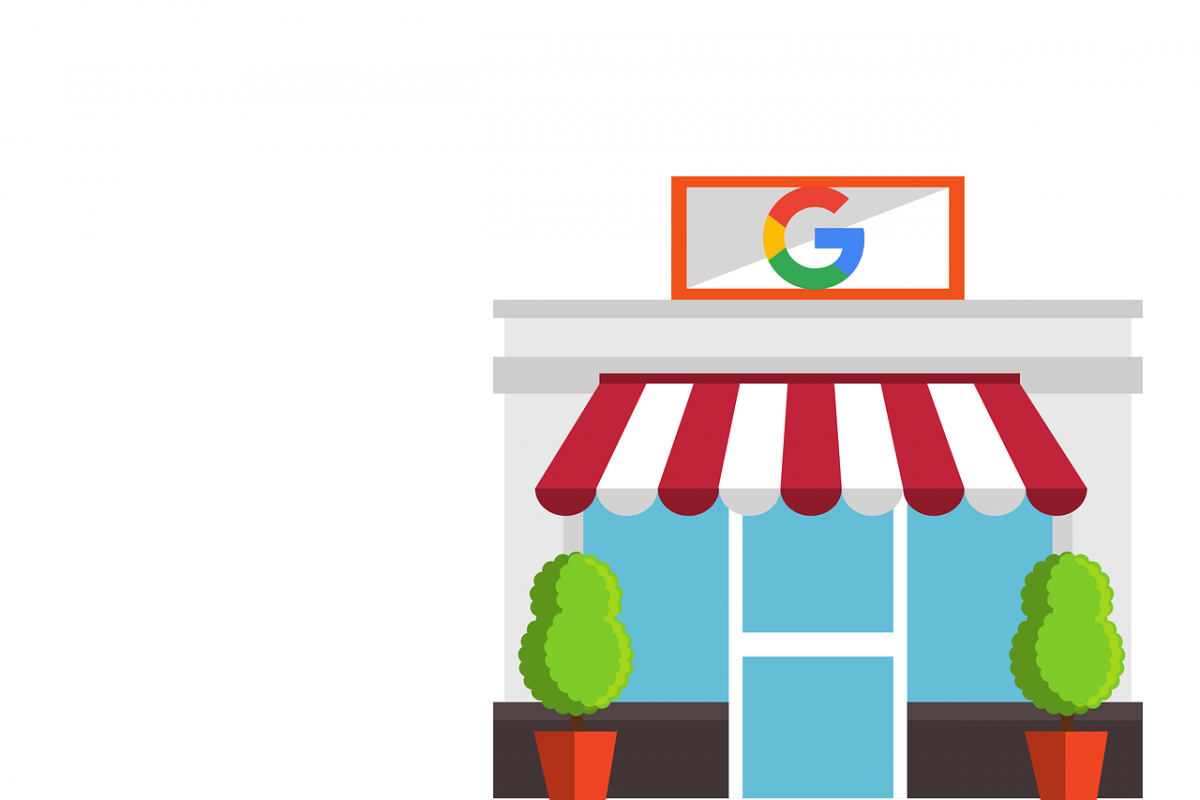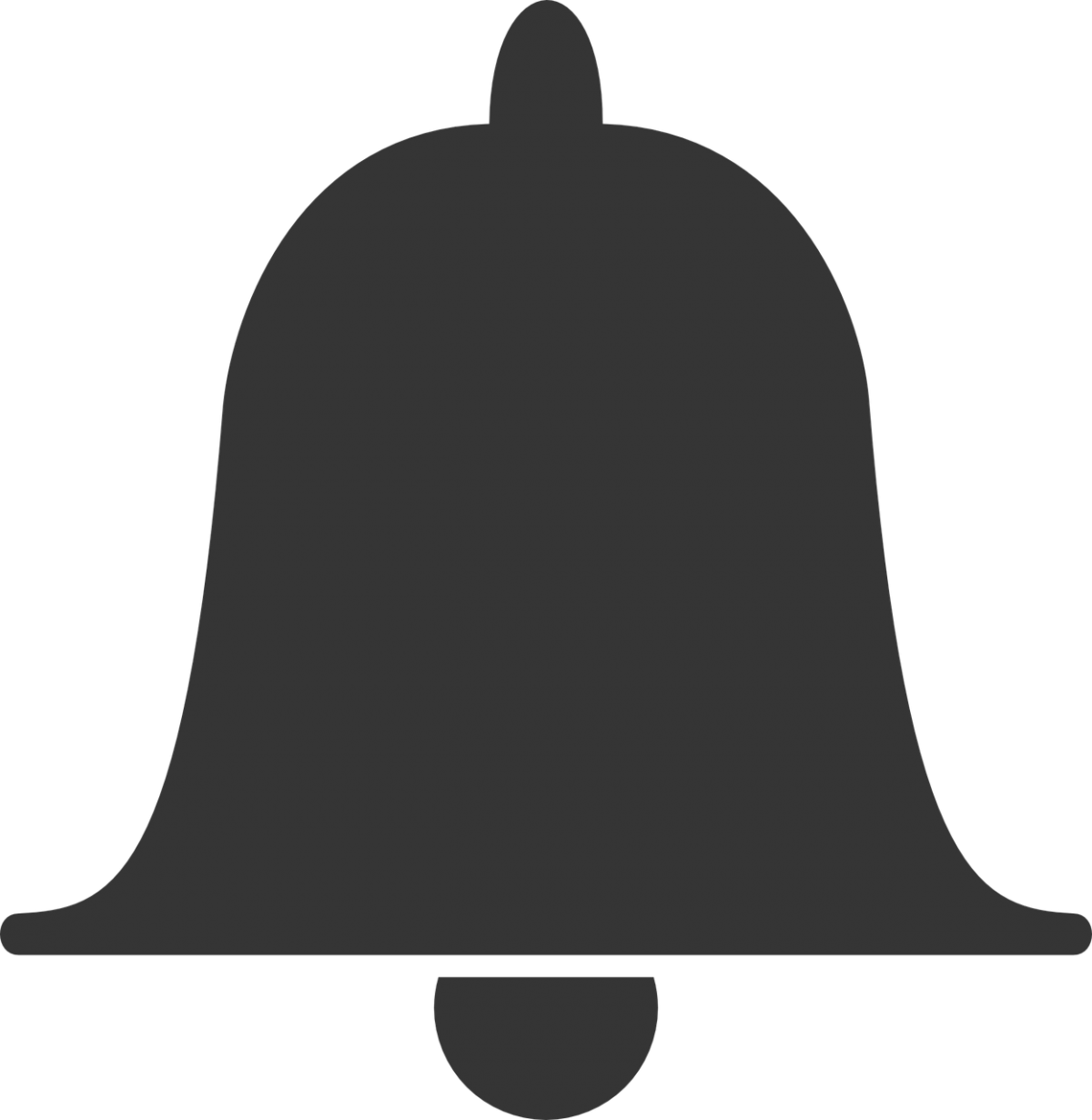We live in trying times.
The coronavirus pandemic is now entering its fifth month, and there’s still no clear end in sight. People are exhausted, frustrated, and on edge. And some businesses, whether out of desperation or an opportunistic desire for higher sales, are attempting to play off of that.
Don’t make their mistake. While it’s certainly true that manipulative, exploitative, and dishonest marketing tactics can lead to a short-term increase in sales, that small bump isn’t worth the long-term damage you’ll do to your brand. Once people key-in to the fact that you manipulated them, they’ll very likely abandon you.
Here are a few tactics you’ll want to avoid like the plague, especially right now.
Making Inaccurate Claims
Honesty and transparency represent the only valid approach to your business. Allow the quality of your products and services to speak for itself, and avoid making any sweeping promises or claims you cannot fulfill. Where the pandemic is concerned, be open with your customers on how it will impact your business.
If you are experiencing shipping delays, inform people about them. If there are shortages of a particular product, make that clear. Show your customers that they can rely on you to be truthful and accountable.
Playing on Negative Emotions
A lot of the shadiest marketing tactics rely on making the audience feel bad, or on prodding at a negative emotion that they’re experiencing. In the case of COVID-19, this could be uncertainty about one’s future, frustration at quarantine and social distancing requirements, or fear of the pandemic itself. This can also apply to broader manipulation tactics, such as:
- Causing a customer to feel inadequate if they fail to purchase from your brand.
- Intentionally creating offensive marketing materials.
- Attempting to co-opt existing movements for the sake of making a sale.
- Creating anger, sadness, or anxiety to browbeat a customer into buying.
Making Connections That Don’t Exist
As reported by The Wall Street Journal, advertisements related to the coronavirus inevitably all strike the same chords.
They speak of uncertain times. They display imagery and use media that evokes loneliness, isolation, and unease, usually featuring sad piano music. They conclude with a promise that the brand paying for the ad is there for its customers.
Regardless of whether or not this message is sincere, the delivery is officially overdone. The market is saturated with emotional ads about the pandemic, and it’s likely that people are sick of seeing them. If COVID-19 itself has no direct connection to your brand, then do not create one.
Issue a press release informing your customers how you’re dealing with the pandemic. Offer direct support to your audience. Speak honestly and openly with people.
But there’s no need to put advertising revenue towards another campaign which will ultimately come off as insincere.
Focus on Persuasion, Not Manipulation
There’s no shortage of brands attempting to use COVID-19 to their advantage. If you value your relationship with your audience, yours should not be among them. Instead, just focus on doing what you were doing before.
Be open and authentic, and work to build relationships rather than generate sales.