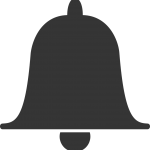There are many reasons you might want Google to stop indexing a page on your site. Maybe the content is outdated and no longer relevant. Maybe you need to remove the content for legal reasons. Or maybe you simply no longer want to be online.
Whatever drives your decision, Google makes the process fairly easy. That said, it’s important to note that there are a few distinct processes for content removal, depending on how you want to go about it.
Getting Rid Of Outdated Content
To remove a page that contains outdated information, open up the Google Search Console and navigate to the Removals page. You can find it here. Copy the URL you want Google to axe from the search engine results page, then hit “request removal.”
Note that Google may choose to deny your removal request for one or more of the following reasons:
- The content you’re trying to remove appears on a third-party page. Google cannot remove the cached data, because the page itself is still on the web.
- The URL has already been removed.
- The URL you’ve submitted is invalid and no longer appears on the SERP.
- You’ve recently submitted an identical request.
Removing Content From Google’s Index
There are two ways you can request Google to stop indexing a page on your site. The first, most technical, reasons involves using the noindex tag. I’d recommend against it because there’s talk that Google might stop supporting it.
The second involves using Google’s Search Console. Note that you can only do this if you’ve registered your site. Don’t worry, it’s a fairly simple process.
Once your site has been registered and you’ve proven ownership, click on Optimization in the Search Console dashboard. One of the sub-menus should be Remove URL. Click on that, submit a request for removal, and enter the URL of the offending page.
Note that unless you delete the page after requesting removal, the deletion may only be temporary — Google may crawl it again in the future.
Removing Content For Legal Reasons
If your reason for requesting content removal is for legal purposes or because it contains personal information, things get a little more complicated. You’ll need to use Google’s legal content removal tool. Select the website or service on which the content appears, select your reason for requesting removal, and provide Google with any other relevant information.
Note that it’s incredibly rare for you to have to use this tool on your own website. But it’s important to be aware of it all the same.