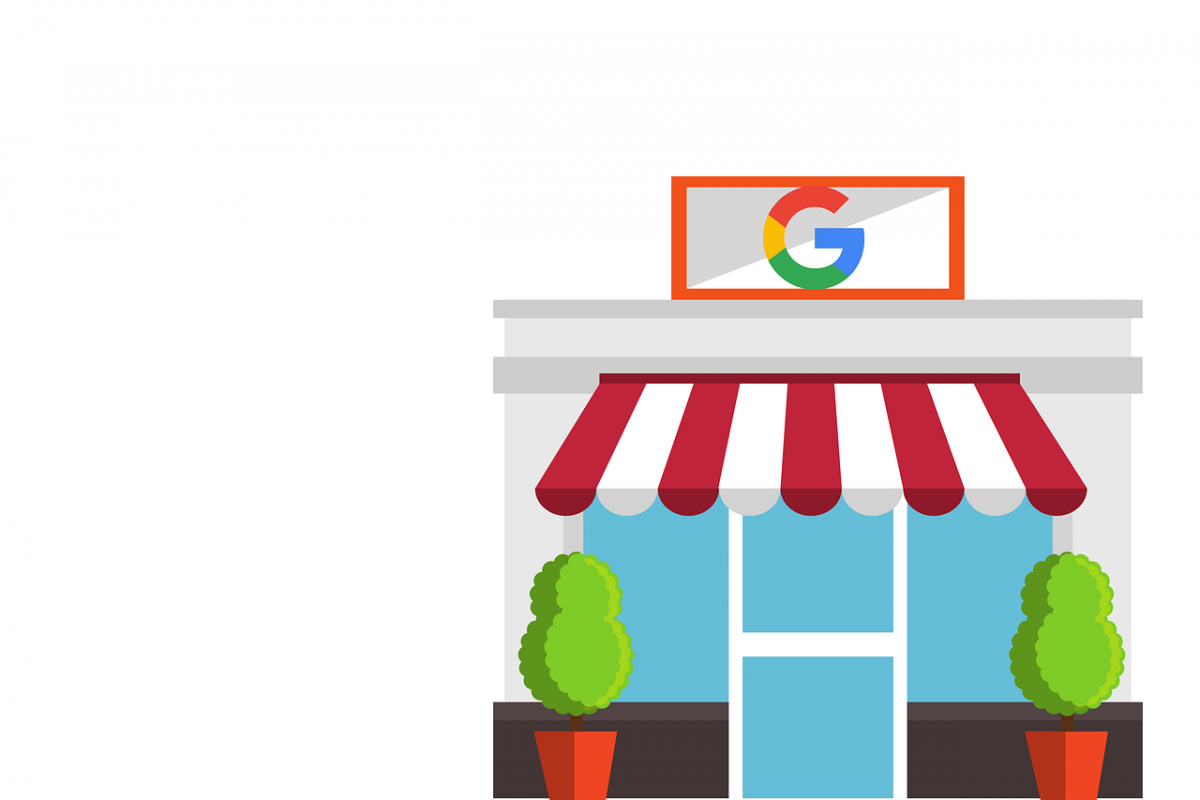By now, if you’re a small business owner, you’re likely feeling the strain of the coronavirus.
Maybe you’ve been marked as nonessential and forced to close temporarily. Maybe you’re working reduced hours, keeping your doors open with a skeleton crew of employees. Or maybe you’re struggling with the challenges of digital work and ecommerce, things you were never fully prepared to support.
Whatever your situation, you now face a challenging landscape. The most important thing at this stage is that you keep your customers up-to-date about what’s going on. Let people know about your current situation, and what they can expect in the coming weeks (and possibly months).
Google has provided some excellent guidance on the topic, which we’ve summarized below.
- If your business hours have changed as a result of COVID-19, update them by clicking Info->Special Hours on your Google My Business profile. Note that if you fail to do this, Google may include a disclaimer on your profile that your business info may not be up-to-date.
- Create a COVID-19 update post. Once you’ve logged in to your Google My Business profile, click on Posts in the menu, and choose the COVID-19 update tab. Be sure to include all relevant information about how the coronavirus has impacted your business, such as hygiene practices, modified hours, and how customers can support your organization.
- Enable messaging through the Google My Business mobile app. Once you’ve downloaded the app to your smartphone, simply tap Customers -> Messages -> Turn On.
- Edit your business description to include details about delivery, extra services, and whether or not customers can expect delays.
- Alternatively, you can mark your business as “Temporarily Closed.” Click on Info in your profile, then click on Close this business on Google. You can then click Mark as temporarily closed. Note that you should only do this if you aren’t currently offering digital or delivery services.
- Pay close attention to any reviews you receive during COVID-19 and make a point of responding to them in a timely manner. Note that in some regions, reviews, Q&As, and review replies may still be disabled.
These are difficult and uncertain times for both business owners and consumers. Until the pandemic ends, the best thing any of us can do is keep in touch. Make sure people know what’s happening and what they can expect.
Your Google My Business profile is only one way to achieve this. We’d also strongly recommend updating your Facebook Business Page and website if you’ve not already done so. Beyond that, simply keep in touch with people.
Your audience will appreciate the effort.