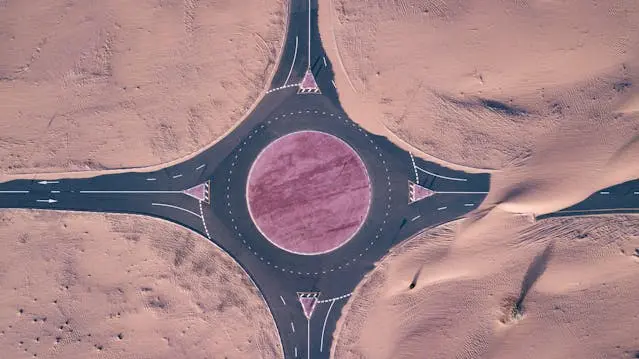
Google’s AI Mode: The SEO Hosting Implications You Can’t Ignore
Listen Post Podcast Introduction: a Strategic Crossroads You’ve probably felt that familiar mix of awe and unease lately—while conversational AI is exciting, the truth is, it could undercut your organic traffic. Google’s rollout of AI Overviews and AI Mode introduces chatbot‑style summaries that answer queries directly—often without any clicks through to your site. But don’t…

What Is Bard, Google’s Response to ChatGPT?
The arrival of OpenAI’s ChatGPT late last year kicked off a race between Google, Microsoft, and others to see who would be the first to bring conversational AI to the search space. ChatGPT is an astonishing technology, but it has a significant limitation: It knows nothing about events that happened after 2021, when its transformer-based…
Categories
Social Links!
Google’s AI Mode: The SEO Hosting Implications You Can’t Ignore
Listen Post Podcast Introduction: a Strategic Crossroads You’ve probably felt that familiar mix of awe and unease lately—while conversational AI is exciting, the truth is, it could undercut your organic traffic. Google’s rollout of AI Overviews and AI Mode introduces chatbot‑style summaries that answer queries directly—often without any clicks through to your site. But don’t…
What Is Bard, Google’s Response to ChatGPT?
The arrival of OpenAI’s ChatGPT late last year kicked off a race between Google, Microsoft, and others to see who would be the first to bring conversational AI to the search space. ChatGPT is an astonishing technology, but it has a significant limitation: It knows nothing about events that happened after 2021, when its transformer-based…
Topics vs. Keywords and Their Role in SEO
Search engine optimization (SEO) constantly evolves, as SEO practitioners are well aware. However, ingrained SEO practices tend to linger long after they have outlived their usefulness. A purely keyword-based approach to SEO is a perfect example. Keywords remain vital to SEO, but if your content research begins and ends with keywords, you are working with…

